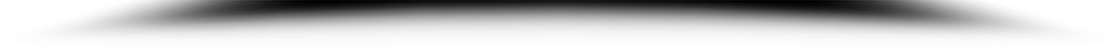Instructions:
Hit the “Make Your Own” button at the bottom of this page to start!
Fizzy bubbles automatically form randomly on the canvas. The longer you leave them, the more detailed the image will be.
When you’re happy with the result, hit the “s” key on your keyboard to save the image to your computer. Once you’ve done that, hit the refresh button to generate a new unique image.
You can also hit the “s” button multiple times during the generation of an image to save multiple different images. You don’t have to wait for the save dialog boxes to pop up before pressing “s” again, they’ll all pop up eventually!
The image will be generated complete with a semi-random file name. There’s a small chance that a file name will be repeated. Just change it manually or use your own file naming conventions. It’s up to you.
Disclaimer: There are millions of possible permutations of images based on many random variables coded into the software. It’s unlikely that there will ever be two images exactly alike, but there will possibly be some that look fairly similar.
Details:
Image size: 2400px width x 3000px height
Resolution: 72dpi
Design: White bubbles with black borders on a transparent background.
Notes:
You can post-edit these images to apply any sort of background and add effects such as drop shadow with your favorite image editing software.
If you’re making a coloring book, use white pages for the images. For Amazon KDP you will need to post process the images to increase the resolution to 300dpi. You can do that in photoshop or other image editing software. Personally, I use “FastStone Photo Resizer”, just google it. It’s completely free and free of malware, adware etc and you can batch edit hundreds of images in one go! (Changing the dpi won’t affect the quality of the images).